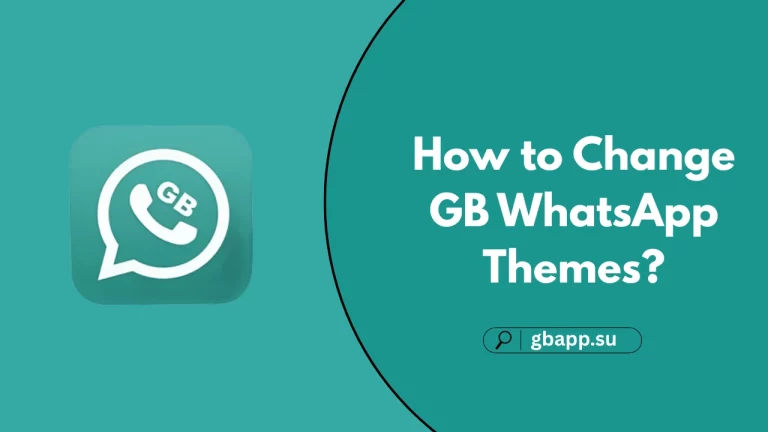Hidden Features of WhatsApp
Get more privacy control with hidden features such as Pin Chats, Formatted texts, and mark as unread.
WhatsApp caters to all communication needs, whether it is calling, messaging, grouping, or video conferencing. We are all familiar with the incredible features of WhatsApp, but today, we will talk about some hidden gems of WhatsApp that enhance your messaging experience to the next level.

This feature lets users pin messages in a chat. There are many important messages that users want to save them such as about upcoming events, meetings, and more. So, WhatsApp has an edge here.
Simply tap and hold a message you want to pin, then three dots will pop up in the top right corner. Choose ‘Pin’ and then the time to pin the text.
Another great feature that many people don’t know. This feature allows users to edit their message, such as highlight it, bold some text, or quote something, to control all their chatting needs.
One of the suggested features is to highlight a significant message. This feature lets users Mark as Unread’ when they accidentally open a chat that they don’t want to do so. For this, simply tap and hold the chat, will a toggle of ‘Mark as Unread’ will appear when you click on the three dots.
WhatsApp allows users to lock individual chats for more privacy controls. This is a convenient feature when you are using only one WhatsApp account. These chat locks hide the specific chat unless you enter the password to access it.
To enable this amazing function, tap and hold a chat, click on the three dots, and choose ‘Chat Lock’. Add a password for accessibility.
Users can mute a conversation for a specific time. This is a useful feature when your annoying friends share unwanted stuff and distract you. So mute them and you will not get the notification.
For this, tap and hold the chat, click on the three dots, and select the ‘Mute’ icon. Choose either ‘8 Hours’, ‘1 Week’, or ‘Always’ option.
Another high-level privacy feature for those who are concerned about their privacy. They can hide their last seen. When you hide your last seen, no one can stalk you and get to know about your online presence.
This is a useful option when you don’t want others to know whether you have read their text or not. For this, open ‘Settings > Privacy > Disable Read Recipient’ toggle.
The app lets you manage your gallery and device storage. Automatically downloaded WhatsApp media will no longer burden the storage.
Open the app, and go to the ‘Settings > Chats > i button’ and scroll down to find the ‘Media Visibility’ and turn it off.
Now, the downloaded images and videos will not go to the gallery.
There are thousands of past chats and text messages in groups that are useless, and you forget to delete them. WhatsApp has launched the ‘Disappearing Messages’ feature to clear all the previous texts for a chosen time. You can also manually delete unwanted messages.
WhatsApp’s Latest Update lets you edit sent messages. This feature is workable on regular and business versions. Simply tap to hold the text, select the ‘Edit’ option from the pop-up menu.
Communities are another significant feature that allows users to interact on a topic basis. You can join communities related to your interests, make communities, or add groups to the existing ones. Admins can share announcements to all members of the community.
About the Author

Abhi Dave
Abhi Dave is a messenger apps expert like GB WhatsApp and has a deep interest in tech. To enhance the communication experience of its users, he brings out Insights, guides, Updates, and tips to get more out of their daily messaging.