How to Change GB WhatsApp Themes?
Hey GB Users, do you want to customize GB WhatsApp through themes?
If you are using a regular WhatsApp version, then you should know about the fact why millions of people use GBWhatsApp. It’s all about ultimate customizations through themes, notifications, font, and overall look of the app interface. Moreover, GB app features anti-ban, anti-deleted messages, auto reply, and anti-view once functions.
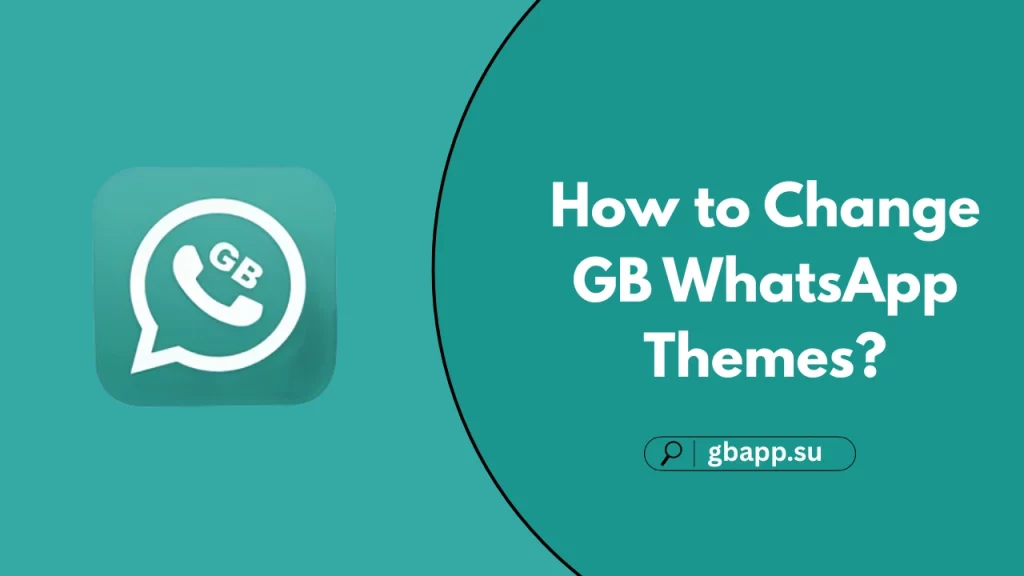
These GB WhatsApp Themes personalize your messaging experience by giving a fresh look to the application.
GB Themes refer to the customizable designs and styles to change the appearance and interface of the app. It is like the overall feel and look of the interface. Themes contain colors, fonts, styles, chat bubbles, background, and even blue tick icons.
Material Green, ASK Reality, Age of Ultron, iOS, and Black are the decent and most popular themes. Users can easily install these built-in themes and apply them.
Theme alteration in GB WhatsApp is easy, as follows:
- Open the GB WhatsApp App, and go to the three dots at the top right corner.
- Select ‘GBSettings > Themes’ menu.
- There, you can access the hundreds of interesting themes.
- Choose any of the preferred ones, and tap to install it.
- After a while, the theme is ready; again, click on to apply it.
If you want to set the default theme on the GB app, you can easily switch back to it. As follows:
- Open the GB App, and go to the three dots in the top right corner.
- Scroll down to navigate to ‘More Options’.
- Select the ‘Clear’ toggle.
- The phone will ask to restart the app.
- Once the restart is finished, the app will return to the default settings.
About the Author

Abhi Dave
Abhi Dave is a messenger apps expert like GB WhatsApp and has a deep interest in tech. To enhance the communication experience of its users, he brings out Insights, guides, Updates, and tips to get more out of their daily messaging.





